wget - Free Download Manager for Windows, Linux and Mac
Thursday, 30 August 2007
This program works for Linux, Windows and Mac.
The free download manager wget lets you donwload all the files on a page or directory with a single command. It also allows you to resume downloads after getting disconnected letting you start where you left off instead of starting the download at 0% again.
There's also flashgot, flashget, free download manager, download reaper, leechget, download accelerator pro, downloadthemall extension in firefox and many others. wget is just multi OS and very very simple and fast but useless if you can't live without a UI.
Read more...Making An Ubuntu LiveCD
Wednesday, 29 August 2007
I just wanted to give anyone who's interested a tutorial for making an Ubuntu Linux LiveCD so you can try it out without messing with your hard drive.
Read more...Fastest way to get iBoy on iPod with games
Monday, 27 August 2007
Here's the fastest way to get iBoy with pokemon games on your iPod video with rockbox
Download iBoy
Website for roms
PCLinuxOS - Episode 4
Friday, 24 August 2007
Introduction in PCLinuxOS, part 4.
Beryl and Compiz - video may be sluggish due to the required CPU usage necessary for Beryl... I apologize in advance.
Read more...- Macromedia Flash - Sunflower presentation (button effects)
Saturday, 18 August 2007
Flash can be, among other things, be used for very effective creation of interesting effects, that can be modified in web design. Button effects are among top ones. In this lesson, we will go across few basic ones. They can be used later, as the basic for more complicated animations...
This, very detailed lesson, has many useful "by-the-way" tips, that will give better understanding of todays topic, and is concerning many nice techniques in each step. I also included whole screenshots in this lesson, as to help you not to get lost.
Final result will be mixed presentation of many things you can do with knowledge of todays lesson!
Here's the result:
1. Let me start with saying, that for creating nice buttons you will need some basic knowledge of graphic design... But, as this is only the beginning, let's see what we can do on our own.. First, there is drawing of buttons.
On of easiest ways, and at the same time mostly used ones is separating parts of the picture from it's background on which the button will lay. You can do this part with programs like Photoshop, Gimp, Freehand... just to name a few... You can't do this with success in the Flash itself!
So, for the start, you will need finished graphics!
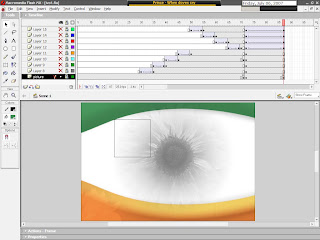
2. As said, start by separating part of the picture from it's background, and with play a little with the part you cut (separated) from background... (some tips: try changing colors, sharpness...)
All this will change the look of your button-to-be, make it stand out, and that is the first step in creating a button!
(Buttons on this picture are made from two copies of one graphics. To the one on the bottom, i removed all colorit, and the ratio of black and white color is changed! Buttons are cut from original part of picture with color kept, and size changes!)
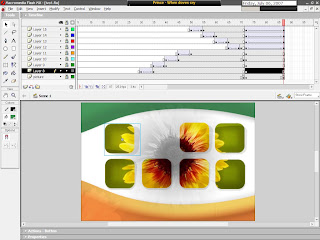
3. Now, with the graphics in place, we can deal with basics of button interaction in presentation. Small animation of "entering" of buttons can visually enrich the presentation, and it is easy for making. In this case, button is entering from top left corner. Animation is 5 frames long, so it is smooth...
Just for the aesthetics, you can also add the effects that concern colour. In this case, button is on it's first frame completely white, and, while it is set to place, it gradually get's it's own colour. Animation is also 5 frames long. In this step, graphics are converted into movie clip!
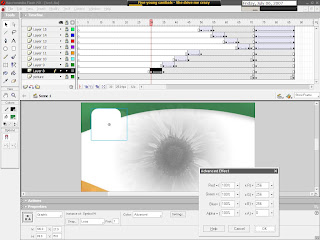
4. Button has 4 main states: Up, Over, Down, and Hit! Each responds to the relation of mous and button (the name of the state speaks for itself). It is needed to have graphics for each and every one of four stated states (it is recommanded to have small changing of place [few pixels] for each one, just to have better feeling of control to the button user).
You can also create animation, but if you want to create something functional, it is not recommanded to create buttons that fly around and can't be clicked on!

5. While we are "in" the button, or in "edit" state, graphic can further be converted and animated, so that button get's effects of animation even though there is no interacion to it! The animation mostly used is about colour and effects concerning colour. In this example, button stands still for 48 frames, and then, in next 18 frames, amount of it's colour is increased, so you get effect of periodical shining of button - independently of users interaction with it!

6. One more basic effect frequently used, easy to apply, (and in combination with others gives interesting look to buttons), is Alha feature of converted graphics. Invisible button!
We will add Alpha feature to converted graphics, in Properties, and apply value 0 to it!
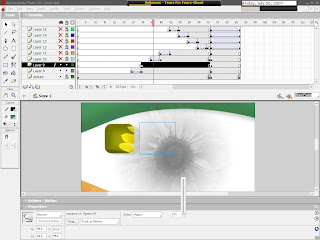
7. In edit space, in states Over, Down and Hit, we will import graphics withouth Alpha feature. We will, for now, leave "Up" empty. This will give the apperance of "invisible" button, that visually won't be in presentation, but will be usable for the ones that know it's location! Something like 'secret button'...
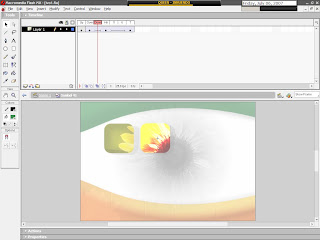
8. In this example, we will deal with basic controls of presentation, or clip, with buttons. With the help of one visible button, we will start animation that will show 4 buttons not to be seen in the start.
We will create one simple button with four basic states (right button on the picture). In the bottom rowe, we will put four graphics with feature Alpha set to 0.
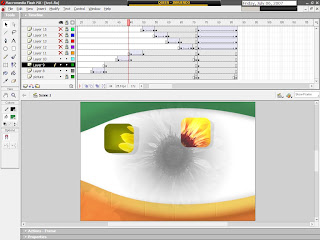
9. You need to stop the clip before it ends. On 71st frame, in background layer, Keyframe is set, and in it, with the help of action script, Stop command (from the Movie Control group of command) is set.
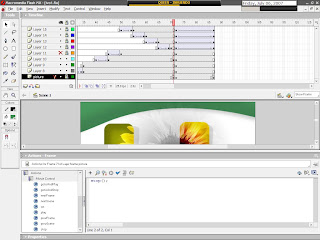
10. On the same 71st frame, but in the layer of control button, command " on(release){play();} " is set, again, with the help of action script.
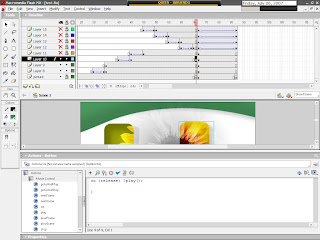
11. Lower row of the button is animated in that way as to gradually become visible in 14 frames, again, by using Alpha feature. On the first frame, it's value is 0, on the last one it is 100. This animation won't start by itself, because of stop command. It will only be started by clicking on the button with command " on(release){play();} ", so you will get effect of graduall appearing of the remaining buttons. This can be usefull in creating Vista-like menus, and similar effects...
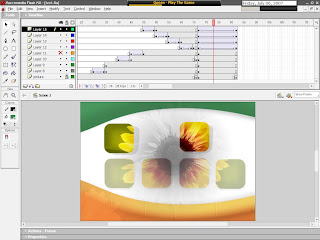
With this step I conclude todays lesson...
Again, you can veiw today's lesson's work on the page: http://www.addlimb.org/kovac/cvet.html
Hope you had a good time, and looking forward to feedback! Read more...
- Macromedia Flash - Transparent objects
Here is easy way to make transparent object in Flash in two ways!
You can copy final ".fla" file of this lesson from: http://www.addlimb.org/kovac/transparent_santa.fla
1. Group earlyer prepared drawings. Mark all parts of object, in options go to Modify, option Group in drop down menu. (or use shortcut Ctrl+G)
2. You need to convert this group in movie clip. Mark the group, option Insert, then Convert to symbol. (you can use shortcut F8)
3. In options window enter the name for new symbol. In my case: "movie_clip_santa". In option Behaviour choose Movie Clip.
4. Select thus made clip. In Properties click on drop down menu and select Alpha.
5. Transparency level is determined by value 0-100 which is about Alpha feature of Movie Clip. Higher value = higher transparency.
In this way, Flash object is given transparency that can later be modified. But, if you want to achieve effect of gradual transparency, you need to use little animation...
(steps 1-3 are repeated, and then:)
6. With right click we will set frame on timeline, with option from drop down menu Insert Frame/
7. Again, with the right click, now on inserted frame, we will make motion tween with option Create Motion Tween, from drop down menu.
8. While still remaning on the last frame of animation, we will select object and in properties of objects select option Alpha.
9. As earlier statedm values are as on picture in field near options.
Alpha determines level of transparency of object, where o is total transparency (object is not seen), and 100 complete visibility.
There it is! That was easy!
My adventures in Video Blogging (or Vlogging)
Friday, 17 August 2007
I started out just making a couple video tutorials for my kids. Then I decided to do one for a friend... and then one for a former colleague... and before I knew it I was getting requests from people across the country for specific programs or projects! I ended up with SO MANY video tutorials that I couldn't keep them organized on YouTube -- so I started this Blog.
But a funny thing happened -- I was uploading so many new videos so rapidly, that I got temporarily shut down by Blogger because they thought I was hosting some sort of pornographic spam server! They have since apologized and [obviously] I am up and running again... but it was a less-than stellar beginning.
Anyway, please leave me suggestions, feedback, critique, etc. so we can continue to build this into a wonderful resource.
Cmus explained
Tuesday, 14 August 2007
A short tutorial about playing your music in Cmus as well as a few other nifty features. This is aimed at complete novices who use Linux/Ubuntu who want a speedy alternative in their preference of music player.
Read more...Linux: manually download Yahoo Music
Sunday, 12 August 2007
Video tutorial for downloading Yahoo's Music video manually. When Lyfox does not utilize vlc automatically.
Read more...Linux: Download Yahoo Music
Saturday, 11 August 2007
A video tutorial showing step by step instruction on how to download music video from Yahoo Music with Linux
Read more...Compiz Fusion HOWTO : Make Linux Look like Vista's Aero
Friday, 10 August 2007
Title says it all. Just a few things, my taskbar is really at the bottom, but it appears at the top due to a recording glitch. Also I couldnt find any good screencasting programs for Aero. If you know of one that is 100% free, then let me know in the titles.
Read more...Speeding Up Firefox
Thursday, 9 August 2007
This tutorial shows you how you can make Firefox run faster as in downloading pages and not utilize to much RAM.
about:configRead more...
network.http.pipelining (true)
network.http.proxy.pipelining (true)
OSS Speaker Series: The State of the Linux Kernel
Wednesday, 8 August 2007
Google Tech Talks - May 1, 2007
Andrew will present a broad look at the trends in recent changes in the Linux kernel: what areas of kernel functionality are people working on, and what changes can we expect to see over the next year ?
This feature-by-feature walk-through will be tied to an examination of the motivations of the kernel contributors: why do particular individuals and organizations choose particular things to work upon ?
He will also examine areas of the kernel which are arguably suffering from some neglect, the reasons for this and some possible corrective actions which might be taken.
Andrew will finish with a discussion of the importance of individual testers...
Read more...Seattle Conference on Scalability: Lustre File System
Tuesday, 7 August 2007
Google Tech Talks - June 23, 2007
Speaker: Peter Braam, Cluster File Systems, Inc. Lustre is a scalable open source Linux cluster file system that powers 6 of the top 10 computers in the world. It is resold by HP, SUN, Dell and many other OEM and storage companies, yet produced by a small powerful technology company, Cluster File Systems, Inc. This lecture will explain the Lustre architecture and then focus on how scalability was achieved. We will address many aspects of scalability mostly from the field and some from future requirements, from having 25,000 clients in the Red Storm computer to offering exabytes of storage....
Read more...Anatomy Of A Debian Package
Monday, 6 August 2007
Google TechTalks July 21, 2006
Learn about the internal structure of Debian/Ubuntu packages and how to create them, starting with disection of a binary package and then going through the process of creating your own package using various build helper scripts to automate much of the process.
Read more...This is just taking off!
Saturday, 4 August 2007
Wow, when I decided to start putting some video tutorials and downloadable "tip sheets" online, I thought a few of my former students would be interested -- maybe a family member or colleague -- a random user on the Internet looking for specific help... but wow. My video tutorials on YouTube have gathered 30 more subscribers in the last week, and I am getting requests for specific tips and tricks. I love it!
Best of all it scratches that itch that I have been feeling so long: The need to teach. The need to show someone something that they didn't know -- to help them achieve something they didn't know they had in them. It feels good.
In any event, please feel free to email me or post a feedback if you have specific ideas for tips, tricks, or tutorials.
Remember that I'm just getting this blog off the ground so some of the sections seem a little sparse at the moment. I'm working on that every night.
Thanks for stopping by!
Robert
Linux: WiFi connections via NetworkManager
Friday, 3 August 2007
Configuring WiFi network using Gnome NetworkManager. Tutorial by http://clug.netsons.org.
Read more...Convert YouTube video to AVI or MPG
Wednesday, 1 August 2007
Howto on downloading YouTube video using youtube-dl and converting it to AVI or MPG format using FFMpeg. All operations performed in command shell.
Read more...